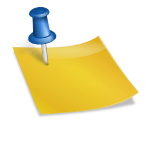SSH:
ssh-keygen -t rsa -C "abc@example.com"
-t type: rsa1(SSH1),dsa(SSH2),ecdsa(SSH2),rsa(SSH2) etc.
-C comment: 註解
-b bits: Key長度,單位bit, 可用2048或4096等
-f filename key文件名
生成後位於 ~/.ssh
如果改變了key的名稱,需要向ssh agent註冊key:
eval "$(ssh-agent -s)" 或 eval ssh-agent -s ssh-add <private-ssh-key-file-name>
Github
Setting->SSH and GPG keys,clink new SSH key
Title: 填任意字,最好容易分別的
Key: 複製.pub文件內容並貼上
HTTPS:
$ touch ~/.git-credentials
新增內容
https://{username}:{passwd}@github.com
增加git configure
$ git config --global credential.helper store
查看configure文件
~/.gitconfig