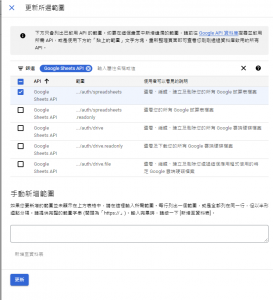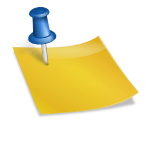新版Android Studio下button背景全為亮紫色,不能修改。
解決方法:
方法一:
res/values/themes下的所有themes.xml
<style name=”…”> 後面的
parent="Theme.MaterialComponents.DayNight.DarkActionBar"
改成
parent="Theme.MaterialComponents.DayNight.NoActionBar.Bridge"
可能需要重啟Android studio
方法二:
因為顏色被backgroundTint覆蓋了,加入
app:backgroundTint="@null"
背景顏色即可顯示
方法三:
AndroidMainifest.xml中的android:theme改成
android:theme="@style/Theme.AppCompat"
或
android:theme="@style/Theme.AppCompat.NoActionBar"