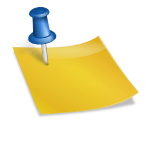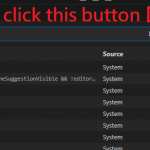啟用google sheet api
https://console.developers.google.com/flows/enableapi?apiid=sheets.googleapis.com
管理->OAuth 同意畫面->外部/內部(按須求)->建立
填寫資料後,在「範圍」按一下「新增或移除範圍」,並搜尋「Google Sheets API」。選擇了「/auth/spreadsheets」後按一下更新
在「機密範圍」見到 Google Sheest API 後,按一下「儲存並繼續」
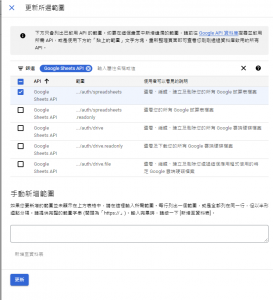
按一下「返回資訊主頁」,如果程式設為外部,要按一下發佈應用程式
在左邊按一下憑證,上面「建立憑證」->「服務帳戶」->輸入服務帳戶名稱->「建立並繼續」->「完成」
點選剛建立的帳戶->「金鑰」
「新增金鑰」->「建立新的金鑰」,金鑰類型選JSON,按「建立」後自動下載json
把要存取的google sheet共用給json內的email accout
from google.oauth2.service_account import Credentials
import gspread
import traceback
import logging
import os
class GSR(object):
def __init__(self, json_path):
scopes = ['https://www.googleapis.com/auth/spreadsheets',"https://www.googleapis.com/auth/drive"]
try:
creds = Credentials.from_service_account_file(json_path, scopes=scopes)
except:
msg = 'Fail to authenticate, please check the credential'
logging.error(msg + ' {}'.format(traceback.format_exc()))
raise Exception(msg)
try:
self.client = gspread.authorize(creds)
except Exception as e:
raise e
def get_all_sheet_content(self, sheet_name, worksheet_name):
try:
worksheet = self.client.open(sheet_name).worksheet(worksheet_name)
return worksheet.get_all_records()
except Exception as e:
raise e
return None
def get_col(self, sheet_name, worksheet_name, col_num):
try:
worksheet = self.client.open(sheet_name).worksheet(worksheet_name)
return worksheet.col_values(col_num)
except Exception as e:
raise e
return None
def append_row(self, sheet_name, worksheet_name, values):
try:
worksheet = self.client.open(sheet_name).worksheet(worksheet_name)
return worksheet.append_row(values)
except Exception as e:
raise e
def append_rows(self, sheet_name, worksheet_name, values):
try:
worksheet = self.client.open(sheet_name).worksheet(worksheet_name)
return worksheet.append_rows(values)
except Exception as e:
raise e