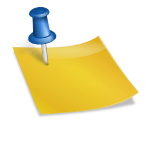安裝pipenv
pip install pipenv
建立虛擬環境
#使用python3或python2 pipenv --three pipenv --two
指定版本
pipenv --python [verion number]
如
pipenv --python 2.7
使用pipenv安裝套件
pipenv install [package name] #production環境 pipenv install [package name] --dev #dev環境
如
pipenv install pytz
刪除套件
pipenv uninstall pytz
pipenv目錄下會產生Pipfile(如下)和Pipfile.lock:
[[source]] name = "pypi" url = "https://pypi.org/simple" verify_ssl = true [dev-packages] [packages] pytz = "*" [requires] python_version = "2.7"
按Pipfile安裝所需套件
pipenv install #Produciotn環境 pipenv install --dev #Development環境
根據virtualenv環境運行python code
pipenv run python code.py
進入虛擬環境並運行python code
pipenv shell
生成requirements
pipenv lock --requirements > requirements.txt