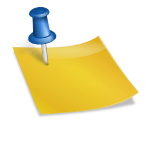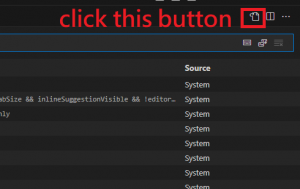VS Code Extension搜尋Black Formatter, install
File->Preference->Settings, 搜尋ms-python.black-formatter
Default formatter換成Black Formatter
在Text Editor下的Formatting, 選擇Format On Save
或者
View->Command Palette (Shift+Ctrl+P), 搜尋Preference: Open User Settings (JSON)
加入以下代碼:
{
"editor.defaultFormatter": "ms-python.black-formatter",
"editor.formatOnSave": true
}