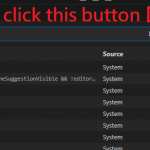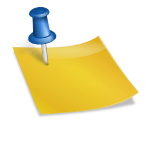Shift+Ctrl+P, 搜尋settings -> Preferences: Open Workspace settings (JSON)
{
//"python.defaultInterpreterPath": "C:\\Users\\user\\AppData\\Local\\Programs\\Python\\Python311\\python.exe",
"python.defaultInterpreterPath": "F:\\Python\\venv\\my_env",
"python.terminal.activateEnvironment": true
//"python.linting.pylintEnabled": true,
//"python.linting.enabled": true,
}