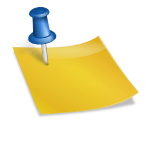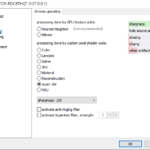先下載sacd插件
https://sourceforge.net/projects/sacddecoder/files/foo_input_sacd/
解壓縮剛下載的文件
打開foobar2000, File->Preferences->左邊選Components->右邊Install…在剛解壓的資料夾中選擇foo_dsd_processor.fb2k-component和foo_input_sacd.fb2k-component
按Apply->確定,之後再回到Preferences->Playback->DSP Manager加入DSD Processor->Apply. 再選Tools->SACD, 右邊Type選DSD->Apply
選Components->右邊Get more components, 搜尋ASIO, 下載ASIO Output ( 或ASIO Support),用同樣方法安裝foo_out_asio.fb2k-component
Apply後回到Preferences->Playback->Output, 選ASIO->Apply
如果出現破音,則不要啟用DSD Processor, Output亦不要用ASIO